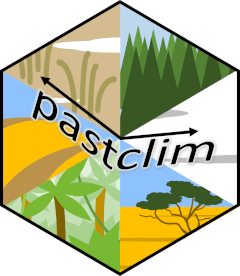Downscaling the ice mask presents some issues. The mask is a binary raster, so any standard downscaling approach will still look very blocky. We can smooth the contour by applying a Gaussian filter. How strong that filter should be is very much a matter of personal opinion, as we do not have any data to compare to. This function attempts to use a sensible default value, but it is worth exploring alternative values to find a good solution.
Arguments
- ice_mask_low_res
a
terra::SpatRasterof the low resolution ice mask to downscale (e.g. as obtained withget_ice_mask())- land_mask_high_res
a
terra::SpatRasterof the land masks at different times (e.g. as obtained frommake_land_mask()). The ice mask will be cropped and matched for the resolution of this land mask.- d
a numeric vector of length 2, specifying the parameters for the Gaussian filter. The first value is the standard deviation of the Gaussian filter (sigma), and the second value is the size of the matrix to return. The default is c(0.5, 3).
- expand_xy
a numeric vector of length 2, specifying the number of units to expand the extent of the ice mask in the x and y directions when applying the Gaussian filter. This is to avoid edge effects. The default is c(5,5).
Value
a terra::SpatRaster of the ice mask (1's), with the rest of the
world (sea and land) as NA's
Details
The Guassian filter can lead to edge effects. To minimise such effects, this
function initially crops the ice mask to an extent that is larger than
land_mask_high_res, as defined by expand_xy. After applying the Gaussian
filter, the resulting raster is then cropped to the exact size of
land_mask_high_res.